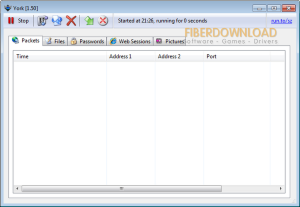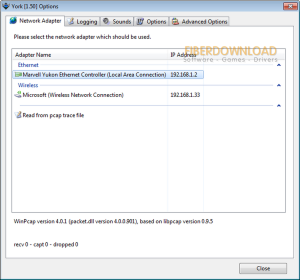PCWorld says, Editorial Review of McAfee Consumer Products Removal tool (MCPR.exe)
“Some McAfee products (much like Norton products) can take up serious system resources. To remove them from your system, use this free tool. This can also be useful if you want to keep the software, but have a corrupted installation and need to reinstall.”
–Preston Gralla
MajorGeeks says,
“Running the McAfee Consumer Product Removal tool (MCPR.exe) removes all 2005 – 2011 versions of McAfee consumer products. ”
“IMPORTANT: If your McAfee products were preinstalled by the manufacturer of your computer, ensure that you activate your McAfee subscription before uninstalling. Reinstalling from a CD or download only installs your McAfee consumer applications, but might not recover your paid subscription term information.”
“Step 1 – Uninstall your McAfee consumer products using Add/Remove Programs in the Windows Control Panel Windows 2000/XP.
Click Start, Settings, Control Panel.
Double-click Add or Remove Programs.
Select the McAfee SecurityCenter product.
Click Remove and follow the steps provided.
Windows Vista \ 7
Click Start, Search, type Programs and Features, and click Go.
Double-click Programs and Features.
Select the McAfee SecurityCenter product.
Click Uninstall and follow the steps provided.
Step 2 – Download and run MCPR.exe
Download the removal tool from
Click Save and save the file to a folder on your computer.
Navigate to the folder where the file was saved.
Make sure all McAfee windows are closed.
Double-click MCPR.exe to run the removal tool.
Restart your computer after receiving the message CleanUp Successful.
Your McAfee product will not be fully removed until the system is restarted.”